"Step-by-Step Guide to Personalizing Content in Discover by Google"
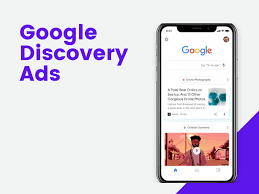
On Android: Enable Web & App Activity: Open the Google app on your Android smartphone or tablet. Tap your profile photo or initial in the top right corner. Select "Your data in Search". Under "Google General Controls", go to "Web & App Activity" and turn on this option. Enable Custom Results: In the Google app, follow the same path: tap your profile photo, select "Your details in Search". Choose "Personalized Results" and enable this option. Choose content: To follow new themes or stop following themes in the browser, go to your Chrome browser or Google app settings and follow the corresponding instructions. To stop seeing stories from certain topics or sources, or bring back removed topics, find these options in the Google app settings or browser. Change the frequency of displayed content: In the Google app or browser, tap the bottom right corner of the card you prefer and select "Like Favorite". This content will b...